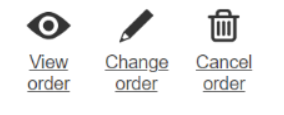Did this answer your question?
Thank you for rating this answer
We'll use this to help improve our service.
Still have questions?
Contact information
0800 328 1700
Monday to Sunday 8am - 11pm
Still couldn’t find an answer?
Get more from Sainsbury's
Contact Information

The team will review your complaint and aim to be in touch within 3 days, but please bear in mind that over a weekend or bank holiday it may take longer to respond.
Contacting us about a refund?
You'll need to give us a call on 0800 328 1700 if you ordered online. If purchased in store, please call 0800 63 62 62 or speak with a colleague next time you're in store.
- denotes a required field